Bitrix24 is a solution for business and collaboration within organizations of any size. The system combines tools that are traditionally associated with a corporate network with elements of social collaboration to form an optimal virtual work platform. Bitrix24 can be used as an online service and as a "boxed" modification installed on your own server. Depending on the nature of your business, company size, and requirements for an internal network solution, you can choose between flexible monthly payments available in the cloud version or the purchase and ownership of a perpetual license for self-deployment.
"Cloud" and "Box" versions both have their advantages and disadvantages related to their functionality and maintenance - which one is suitable for your work depends on several factors. In this article, we will not delve into a detailed description of the product's functionality; instead, we will discuss a few advantages of both options, highlighting technical and economic factors.
"Cloud" Version - Advantages and Disadvantages
 The cloud version of Bitrix24 is the preferred solution for a young company with standard business processes (such as an online or offline store). The selected commercial subscriptions provide an unlimited number of user accounts for Intranet (employees and management) and Extranet (partners and clients). If you eventually need a higher level of product customization or integration with other corporate software, you can transfer your Bitrix24 Cloud account to the Box version at any time.
The cloud version of Bitrix24 is the preferred solution for a young company with standard business processes (such as an online or offline store). The selected commercial subscriptions provide an unlimited number of user accounts for Intranet (employees and management) and Extranet (partners and clients). If you eventually need a higher level of product customization or integration with other corporate software, you can transfer your Bitrix24 Cloud account to the Box version at any time.
"Cloud" - Pricing Plans:
 Free:
Free: a free plan for beginners with limited functionality and unlimited users. Price per month: free
 Standard:
Standard: for companies with up to 50 employees. Automation of basic company processes. Price per month: from 34,000 KZT/month
 Basic:
Basic: suitable for small companies and sales departments with up to 5 users, allows connecting external communication channels and telephony. Price per month: from 12,000 KZT/month
 Professional:
Professional: access to full functionality including business process settings, advanced reporting, employee time monitoring, and integration with 1C. Number of users up to 100 people. Price per month: from 68,000 KZT/month
 Enterprise:
Enterprise: designed for large companies with multiple divisions and offices. The entire functionality is available, as well as the ability to create multiple branches in one CRM to manage them separately. This pricing plan can accommodate from 250 to 10,000 users. Price per month: from 170,000 KZT/month
Pros:
- Quick start.
- Straightforward installation and use of the service.
- High degree of security, with services provided by the product provider.
- Expanded catalog of applications to enhance the product's capabilities.
Cons:
- Limited integration capabilities.
- Closed source code does not allow for modification or addition.
- No management of updates and backups.
- Regular payment is required.
Installation and Setup
Registration of the platform is performed, invitations to join it are sent to employees. All settings are performed directly in the user interface, and the help and training subsystem helps to perform at least the initial settings of the system. It is possible to change the logo and domain name in accordance with a certain tariff plan, but there is no provision for changing standard interfaces or creating custom pages. In fact, all settings are limited to the capabilities provided by applications from the MarketPlace. The "Cloud" version is strictly limited to standard functionality, but has an easy launch without additional technical services and large financial investments.
Administration and Technical Support
The product supplier is responsible for updating and servicing the software. Data backup is performed automatically in accordance with tariff plans. A backup is restored upon request. There is no need to track updates and install them independently, as there is no administration functionality.
Installation and Configuration
Registration on the platform is performed, and invitations to join it are sent to employees. All settings are performed directly in the user interface, and the help and training subsystem helps to perform at least basic system settings. It is possible to change the logo and domain name in accordance with a certain tariff plan, but it is not intended to change standard interfaces or create custom pages. In fact, all settings are limited to the capabilities provided by applications from the MarketPlace. The "Cloud" version is strictly limited in standard functionality, but has an easy launch without additional technical services and large financial investments.
Administration and Technical Support
The product provider is responsible for updating and maintaining the software. Data backup is performed automatically in accordance with tariff plans. A backup is restored upon request. There is no need to track updates and install them independently, as administration functionality is not available.
Security and Data Storage
In the "Cloud" modification, information is stored in encrypted form on Bitrix24 server stations, and the connection to the server is also encrypted. The storage capacity is regulated by the applied tariff plan. If you decide to refuse Bitrix24, the only information available for export will be Leads, Contacts, Deals, and Companies - everything else remains on the side of Bitrix24.
Integration
The cloud version can be integrated with email via IMAP, with telephony via a SIP connector, and with other systems via REST API. It is REST API technology that allows integration of Bitrix24 with an external system, even if such an application is not available in the catalog. Some types of integration may be available exclusively to users of certain tariff plans.
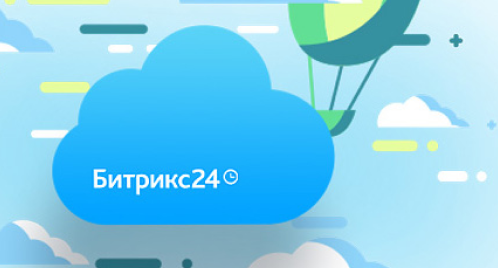 "Cloud" is suitable if:
"Cloud" is suitable if:
you manage a small organization and do not have an IT specialist on staff;
standardized work processes do not require deep customization;
you are encountering a corporate portal for the first time and want to find out if this format of work is suitable for you.
"Boxed" version - advantages and disadvantages
Unlike the "Cloud" modification, the "Box" version is hosted on your remote server or deployed on a local network, fully customizable on your own: in the product interface, you can change the logo, color scheme, layout, menu structure, page content, remove or add gadgets, change CRM fields. The circumstances for using the local modification of Bitrix24 are:
the law requires data to be stored in a specific location;
access to the source code is required;
the need for tools and options that are not available in the "Cloud".
"Boxed" version - tariff plans
 Online store + CRM:
Online store + CRM: includes a CRM module for configuring sales department business processes, functionality is designed for 12 users. Price: from 475,000 KZT.
 Enterprise:
Enterprise: functionality is designed for large companies with multiple departments and divisions, number of employees - from 1000. Price: from 4,795,000 KZT.
 Corporate portal:
Corporate portal: advanced system capabilities, all configuration modules are included, functionality is designed for 50 to 500 users. Price: from 667,000 KZT.
Advantages:
- Advanced integration and customization capabilities.
- Possibility to tailor the system to individual needs.
- Highest degree of personal information protection.
- Possibility to use the product locally.
- Maximum functionality.
Disadvantages:
- Requires a rented or personal server for installation.
- Maintenance requires a dedicated or hired IT specialist.
- The acquisition of the product requires substantial one-time funds.
Installation and Configuration
Initially, a personal server or appropriate hosting is set up, Bitrix24 is purchased and installed, and invitations are sent to employees to join. This process requires the support of an IT specialist who can install and administer software. In the "Box" version, the logic of the portal can be configured according to specific needs. The open source code allows for various changes to be made: settings and integrations can be implemented through PHP or using API modules.
Administration and Maintenance
The responsibility for updating and technical support of the "Box" version software is entrusted to the client. There is an option to set the time for updates and backup frequency on your own, but IT support requires a company specialist.
Security and Data Storage
All information is stored on the client's personal server, so it is the client who determines the size of the storage and is responsible for the security of the data, making it possible to use the product in a closed infrastructure and pre-install SSL certificate.
Integration
Bitrix24 "Box" is a PHP-based version that supports AD/LDAP protocol integration. When mutual compatibility is achieved, third-party gadgets, add-ons, and modules can be integrated. The open source code increases flexibility for customization and integration. The standalone version integrates with ActiveDirectory, SSO, NTLM, exclusively in the Business and Enterprise tariff plans.
Let's take a closer look at the benefits of purchasing the Box version. The price of the "Corporate portal" license is 667,000 tenge one-time, while the price of the cloud tariff "Professional" is 652,800 tenge per year. To receive updates and ensure proper operation of the Box version of the Bitrix24 system, it is necessary to renew the subscription for updates, which costs 25% of its value, or 166,750 per year. Now let's calculate all the expenses for the system:
|
Term
|
Box
"Corporate portal"
|
Box version
update
|
Cloud tariff
"Professional"
|
|
1 year
|
667,000
|
166,750
|
652,800
|
|
2 years
|
-
|
166,750
|
652,800
|
|
3 years
|
-
|
166,750
|
652,800
|
|
4 years
|
-
|
166 750
|
652 800
|
|
5 years
|
-
|
166 750
|
652 800
|
|
Total
|
|
1,500,750
|
32,640,000
|
Thus, using the boxed version will be more cost-effective than the cloud version with its constantly changing tariffs already in the second year.
 "Boxed" version is suitable if:
"Boxed" version is suitable if:
you manage a large company, have a clear vision of interface customization, external integrations, own modules;
you have an employee to solve technical issues or have the ability to invite a competent specialist;
you need to fully control the data protection process;
the company practices a non-standard scheme of automation of work processes and business as a whole.
Conclusions
If you want to familiarize yourself with the product, test its basic features, and determine the necessary tools for full-fledged work, take the "Cloud" version with simple installation and setup. If you have a thorough understanding of your business and are convinced that comprehensive automation is necessary, have sufficient staff and financial resources, take the "Box" version, which will save not only time but also allow you to implement a specific large-scale work scenario from the very beginning.
If you are unsure about your choice or want to discuss a preliminary project with professionals, feel free to contact us. We will advise you and help you understand the nuances of settings and working with the system.