The Bitrix24 CRM system is a powerful tool that helps optimize and automate employee workflows. It provides control over the sales department and other divisions, helps plan and track task completion, and stores corporate data, allowing you to eliminate bottlenecks and increase the company’s profitability.
At the same time, integrating Bitrix24 with a website on the 1C-Bitrix CMS and accounting software on the 1C: Enterprise platform significantly expands automation capabilities. There is no need to re-enter data, which saves resources, minimizes errors, and reduces costs.
Why integrate Bitrix24 with the Bitrix CMS and 1C
Creating a unified IT infrastructure and setting up data exchange makes it possible to fully utilize the capabilities of these products. Users are freed from repeated data entry, keeping information up to date. Clients and website visitors receive accurate information about product availability, prices, and order processing stages.

Integration is essential for companies that use 1C and the Bitrix24 CRM. Without it, they cannot unlock the full advantages these systems offer.
Benefits for the company from integration:
- Continuous updates of product stock data for wholesale and retail customers.
- Control of order processing stages in accordance with business processes. Automatic stock updates and movement of inventory between warehouses and stores.
- Employee access to necessary data depending on their responsibilities, from both computers and mobile devices.
- No double data entry, eliminating the need to hire staff for manual input and preventing human-error-related mistakes.
The simplest option is one-way data upload, but maximum efficiency is achieved with two-way exchange, which unifies the programs into a single system.
What data can be synchronized
Custom integration solutions allow you to exchange any necessary data between Bitrix24, the 1C-Bitrix CMS, and 1C: Enterprise.
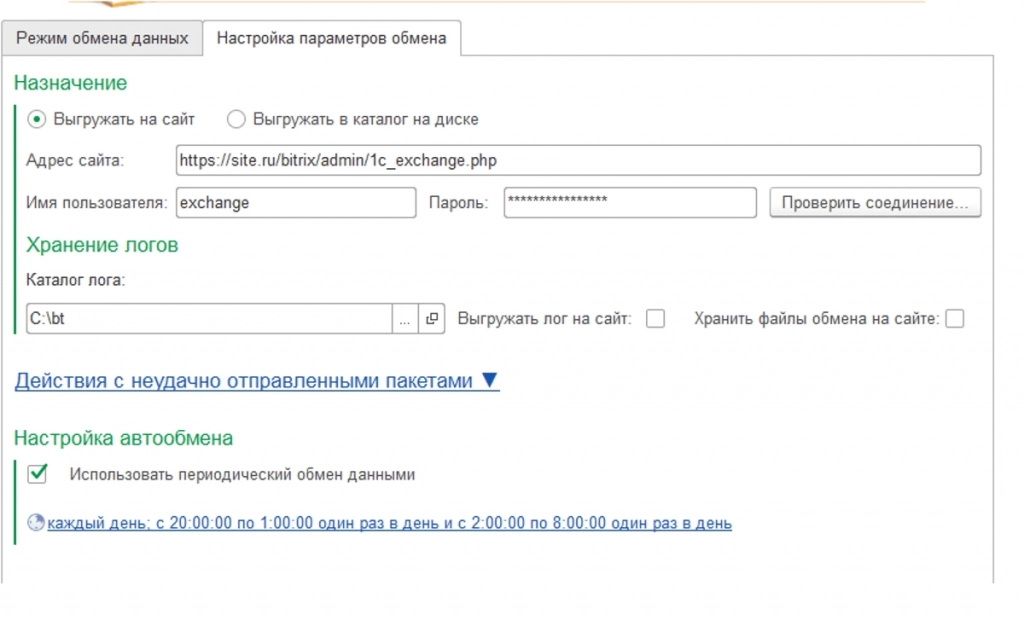
Typical data exchange includes:
- Orders.
Owners and managers see order stages, automatically generate primary documents, control payments, and track progress through the sales funnel.
- Products.
Accurate information about stock levels and prices in warehouses and stores is available to all employees.
- Client contacts.
Contact and billing information is accessible across all systems.
- Reporting.
Managers receive up-to-date data on revenue, debt, and inventory.
What tasks synchronization solves
Two-way data exchange between systems allows you to:
- Automate processes.
Product data updates, current pricing, and automatic document generation reduce refusals and increase conversion.
- Scheduled synchronization.
The product catalog updates automatically, simplifying managers’ work and speeding up order processing.
- Increase customer loyalty.
Accurate information improves customer experience, avoiding situations with price changes or unavailable items.
- Reduce costs.
Managers are freed from technical tasks, reducing staffing costs and improving profitability.
- Multichannel operations.
Integration enables managing all retail points as a unified network, with options for inventory redistribution and order tracking.
Capabilities of integrating the three systems
- Real-time data updates for managers and on the website.
- Order and document creation based on CRM data.
- Automatic order status notifications for customers without manager involvement.
Benefits of integration for customers
- Reduced process costs through automation.
- Improved service thanks to up-to-date information.
- Shorter order processing time.
- Accurate accounting records.
- Comprehensive management reporting with real-time data access.
Exchange setup options in the cloud and on-premise Bitrix24 versions
The integration level depends on the Bitrix24 version:
- Cloud.
Has limited capabilities through the API.
- On-premise.
Allows code modifications, opening extensive integration possibilities.
Integration models and their advantages
|
Standard exchange
|
Custom integration
|
|
Limited exchange capabilities using standard modules. Suitable for simple product and price exchange but may be one-way.
|
Custom modules tailored to the client's business specifics allow creating a complete ecosystem with maximum efficiency.
|
Advantages of hiring professionals for synchronization setup
Order data exchange setup from professionals to create a custom solution for your company. Specialists will configure the system according to your business needs, building a unified information environment.
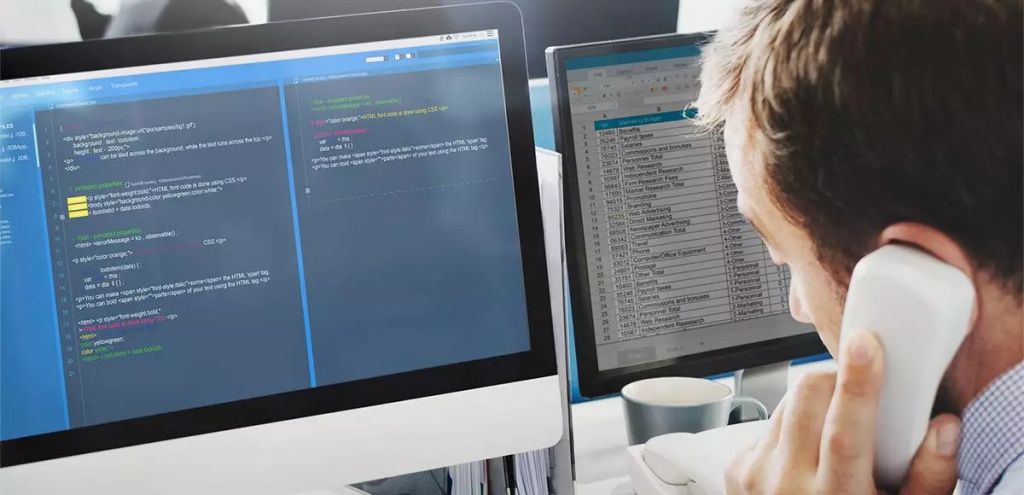
The result will be an ecosystem that effectively solves business tasks and supports company growth.