Table of contents:
- Discounts offered together with loyalty programs, i.e. product marketing.
- "Bitrix BigData" for personalization
- Administrative section for personalization
- How does the mailing module work? (personalized and trigger mailings)
- Conversion tracking
- Features of working with the business module
- Automatic budget for contextual advertising
- Creating sets or bundles of products
- How to export the catalog to eBay, Yandex Market
- Rules for using targeted advertising and banners
- How does the affiliate program work?
- Features of Bitrix24 - corporate portal
- How are blogs created for marketing?
- Online chat
- Call back
- CRM forms
- Open lines
- How does the promoter of discounts and promotions work?
- How to make a subscription?
- Service 1C-Bitrix BigData with improvements
1C-Bitrix online stores offer users a lot of advertising and marketing tools. These features allow you to automate routine tasks, sell more, and work on conversion. At the same time, all the proposed features are included in the license fee.
1. Discounts offered with loyalty programs, i.e. product marketing.
No online store can function properly without discounts. Sometimes store owners think that discounts mean placing a different price for each item instead of the previous one. However, this is only possible with a small number of items in the catalog. With a large number of items, it's practically impossible to manually edit prices, or this task becomes extremely tedious and pointless. To avoid this problem, Bitrix has a discount builder that is very easy to use. Discounts can be different: cumulative, with coupons, or simply on products.
How to create discounts on products?
Thanks to the discount builder, you can use many combinations. Discounts are usually the following:
- on products that have a certain characteristic, such as color or size;
- on all products available in the catalog;
- on a range of products that have several common characteristics. This could be a sale of popular branded clothing that has only a few items left after the main sale.
Loyalty programs or cumulative discount programs help find loyal customers, which are necessary for any store. At the same time, the use of discounts is not a rule. Bitrix implements discounts in such a way that they can be easily calculated for all orders made by all users, taking into account their history. Thus, discounts can be activated even several months after the store started operating. Discounts for accumulation can be configured using a flexible system, but they only exist for the "Business" level and other higher levels. However, with the help of a simple module, all orders can be saved, and the site functionality can be set up.
How to work with the cart
Along with familiar product discounts or cumulative discounts, another discount system called progressive has shown good results. It allows you to get a higher discount for a larger purchase amount. This system also allows you to receive gifts if a customer buys items for certain amounts. For example, free shipping can be offered as a gift. Sometimes when purchasing one item, another is offered for free, so there are different options. They can be implemented by clicking on the Bitrix settings several times in the office.
Sometimes, in the shopping cart settings, you can use the action "Provide a gift." This means that a gift in the form of a product can be obtained from the catalog or product cards. Gifts can also be offered in the shopping cart. Sometimes they can be seen on the section page. Bitrix also allows displaying gifts on other pages that are in the product card. The interesting functionality called "Promoter of discounts and promotions" allows all customers to receive these discounts. Now this functionality is available out of the box, which is good news in itself.
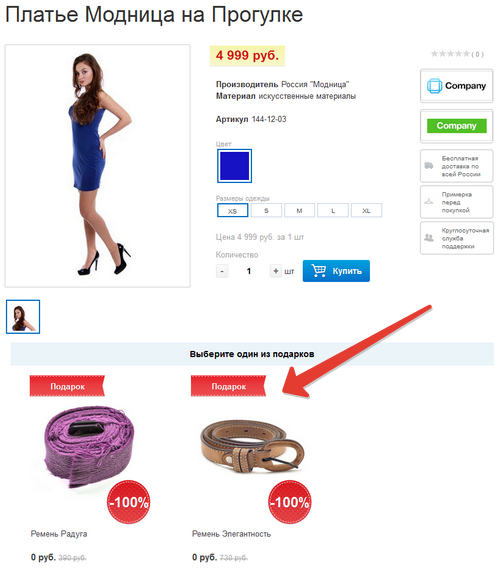
Discount coupons
Bitrix has a tool for creating discounts using coupons and promotional codes, as well as their generation. Coupons are also easily generated in the Bitrix administrative panel. Here you can create a discount that will only be available to coupon owners. You can also combine several coupons under one discount. Coupons with codes can be sent to a printing house where discount cards will be printed or sent to customers by email. Using coupons allows you to receive both discounts and gifts, such as free delivery of goods.
Using coupons allows you to provide discounts for specific products, for any sections with products, as well as for products with specific characteristics or their combinations. Thus, Bitrix allows you to create any discounts according to your desire. Bitrix also has a well-thought-out logical system for using discounts. It allows you to configure the overlay of discounts, giving users additional benefits.
2. "Bitrix BigData" for personalization
With this service, you can find out how interesting certain products are to users. Visitors to the store can also receive personalized recommendations. In Bitrix, this feature is built into the CMS.
There are two types of recommendations:
The first is provided after analyzing the behavior of visitors who appear on the site. These include, for example, product blocks such as "Similar products" and others. Such blocks are usually placed on pages where the product is indicated.
The other types of recommendations are made after analyzing the behavior of users on other sites. For example, the "Recommended products" block can be placed on the main page. But it's not quite right to hope for the effectiveness of recommendations after they are turned on. It is important to analyze their work. The products in the orders of customers recommended by the "Bitrix BigData" service can be monitored thanks to a special icon.
"Bitrix BigData" will be effective in different ways for stores that offer different products. The degree of personalization depends on how widely sold the products are. It is determined by the behavior of visitors to other online stores. The higher the traffic, the sooner data will be collected for developing recommendations. This involves analyzing the products viewed and purchased by visitors.
Recommendations that can be immediately connected:
- those that are sold with the product;
- those that are viewed with the product;
- personal;
- for products that are sold most often;
- for products of a similar type.
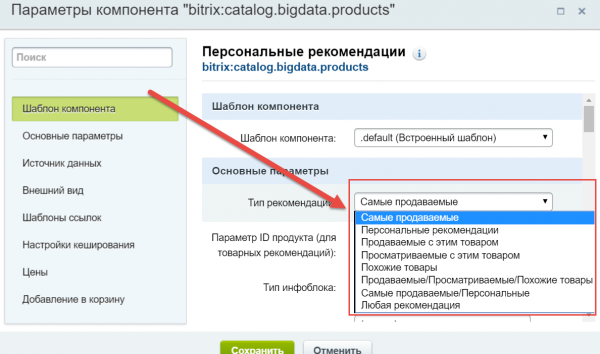
3. Administrative section for personalization
Not all online stores are aware that BigData allows recommending products to both customers and site managers. Bitrix allows the manager to view in the administrative section:
- products that interest customers;
- products that the customer was familiar with before ordering;
- products that are in the shopping cart. As a result, a smart manager will be able to sell products in large quantities, and the store will receive good profits.
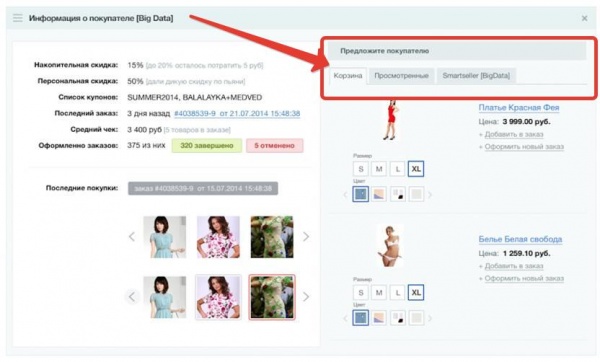
4. How does the mailing module work? (Personalized and trigger mailings)
In Bitrix, the mailing module has been updated since version 15. It has become an important tool that replaces an external service. Thanks to this, now you can send both regular and trigger mailings. The function of the module is also to send personalized emails containing recommendations for products.
Mailings can have different scenarios, but some can be pre-configured. These include the following:
- "Related products". The mailing will be sent to the buyer automatically;
- "New arrivals". It is sent automatically to visitors who may be interested in new products.
In addition to automatic mailings that contain personal recommendations, the module can be used to send trigger mailings. Such emails or a series of emails will be sent to the client if an event occurs, such as a new order, a long absence from the site, and other cases.
5. Conversion tracking
In Bitrix, online stores have a page in the administrative section where conversion information is displayed.
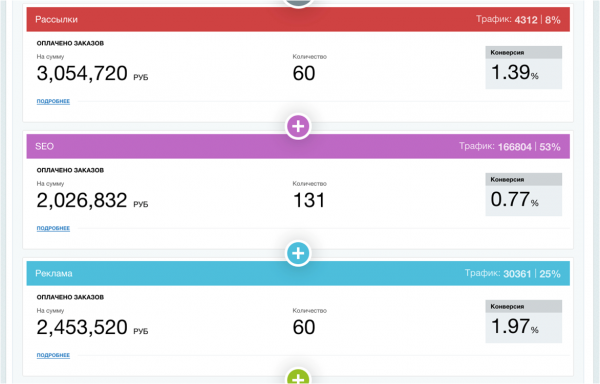
With this simple tool, you can track conversions for different visitors. This is necessary to analyze traffic sources, such as context, email newsletters, or advertising. You can also compare their effectiveness and see which devices, such as tablets or mobile phones, give more orders and sales. Yandex Metrics helps evaluate conversions.
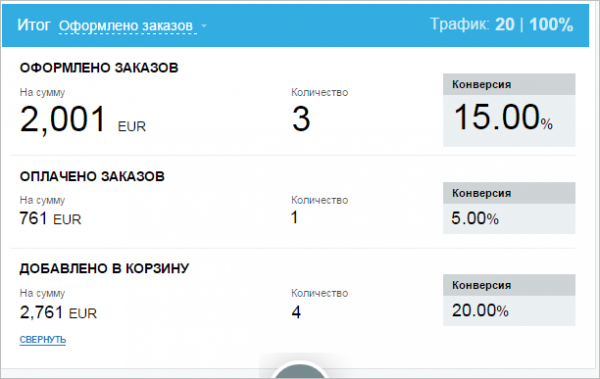
The conversion rate pulse can be supplemented by connecting any actions, including placing an order, adding a product to the cart, and purchasing in one click.
6. Working with the business module
This popular tool allows the owner of an online store to control the real situation, such as conversion, average check, and other important points. It also helps to switch to a mode of making forecasts and see how changing certain parameters will affect profits. This tool is designed for making forecasts, which in most cases allows you to understand whether you need to engage in a new advertising method. It also allows you to find out what traffic with a conversion rate should be for advertising to pay off completely.
7. Automatic budget for contextual advertising
When there are a large number of products in the catalog and many ads in Direct, they can be turned on and off manually if there is extra time. But if the catalog contains tens of thousands of products that belong to a multitude of advertising campaigns, automation is necessary. It is now available in CMS, and it can be customized for your tasks much faster and cheaper than developing an advertising campaign from scratch.
8. Creating product sets or kits
All online stores located on Bitrix have the ability to create both sets and kits of products. Learn more about this on the Bitrix website.
9. How to upload a catalog to Ebay, Yandex.Market
Bitrix has implemented the ability to configure the upload of the catalog to Yandex.Market, where the products will be published. In the future, you will have to pay for the ability to transition. The presence of the product is taken into account during the upload. Version 15.5. allows for the placement on Yandex.Market of all types of products, as well as their sale. The necessary settings can be made on the site. The administrator's section is intended for this purpose.
With version 16, it becomes possible to upload the product to the eBay trading platform. This is achieved through the integration of 1C-Bitrix with eBay. Bitrix confirms that the store can be simply connected using prompts.
10. Rules for using targeted advertising and banners
The "Advertising and Banners" module must be used correctly. Any online store usually does not place someone else's advertisement. It is devoted to its own discounts, sales, new arrivals, or promotions. But still, every store requires the use of modern functionality for quality management of an advertising campaign.
In an online store, it is necessary to manage banners thoughtfully and quickly. It won't hurt if different banners are shown to visitors who are located in different cities. For example, visitors can be informed about such an important aspect as delivery conditions. Also, a banner can be shown to buyers from one group, for example, "Wholesalers." Buyers from another group will not be able to see these banners.
Another important feature is showing visitors part of the banners that came from contextual advertising. They can also come together with advertising from other sites. Banners can be shown to newly arrived buyers as an additional motivation.
The Bitrix module provides many opportunities. But it also has drawbacks. This module is only available in the "Expert" and "Business" editions. It is not available in the "Small Business" edition. In this case, you will need to purchase the Business edition. Another option is to use external modules offered by the Marketplace. Before this, you need to carefully study their capabilities and read user reviews.
11. How does an affiliate program work?
With the help of the built-in function in CMS, you can create an affiliate program for any online store. Partners will have the opportunity to advertise your store. They can also earn a profit from the percentage of each purchase made by customers who were directed to your store by them.
12. Features of Bitrix24 - corporate portal
Bitrix24 is a standalone product that requires another blog to describe its capabilities. Stores can be integrated with cloud Bitrix24 and with boxed "1C-Bitrix". Registration in B24 is provided absolutely free of charge.

13. How are marketing blogs created?
A blog is a section that is often present on a website. It is the best marketing tool and a way to build trust. The main part of such marketing is everything written in the blog. It is often located in a section called "useful articles". It is not difficult to create this section on the website, even without a separate module. But it does exist on Bitrix and can be used. This module has ratings, smileys, comments, and everything else you need.
14. Online chat
15. Call back
16. CRM forms
17. Open Channels
All methods of communication with customers can now be combined into one tool.
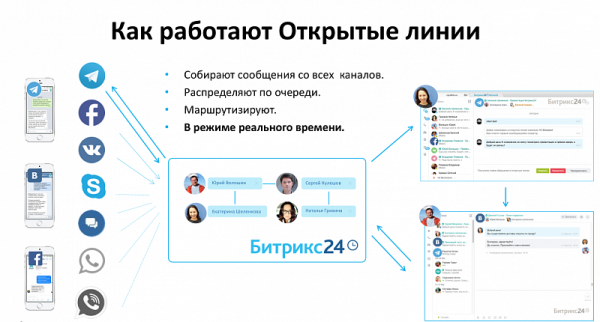
This tool allows a manager to not constantly visit messengers and social networks where the store has contacts. This tool can be synchronized with Bitrix24 CRM if it is connected to an online store.
18. How does the discount and promotions promoter work?
Previously, it was necessary to modify it. Now in the shopping cart, you can give customers tips that they need to buy a little more to get a discount on the order amount. This can also be done on its pages.
19. How to make a subscription?
Now it is possible to subscribe to goods that are currently unavailable.
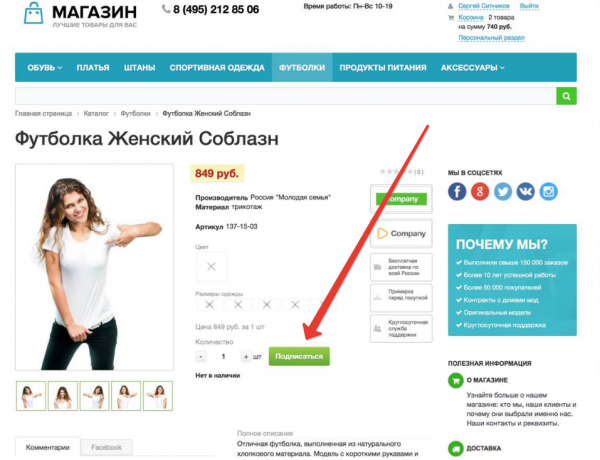
The novelties listed represent one set of tools. They are built into the CMS and also integrated with CRM. To use them, the store must be created on 1C-Bitrix.
20. 1C-Bitrix BigData service with improvements
Conclusions:
The success of an online store depends on balancing several factors. Improving sales can be achieved by increasing incoming traffic. This will be possible by improving the work with existing customers. You can also work on improving the convenience of working with the site, improving the quality of product photos and descriptions in the online store. As an option, you can spend more money on SEO, increase the budget for advertising, or make it more effective. The tools described in this article are necessary for these purposes. However, not everyone uses these tools for various reasons. Sometimes people simply do not have time to do it, and sometimes they do not want to spend money on customization for their tasks or do not have the skill to set them up. It is not necessary to apply all the tricks at once. They should be gradually implemented.