The Bitrix platform offers its customers 2 types of discounts: discount on an order and on a product.
However, there are many other combinations of discount offers. To create a discount system on a website, it is necessary to understand its mechanism. But, first and foremost, it is necessary to analyze the most relevant types of discounts and processes by which they were created.
Bitrix Discounts. How to create?
Bitrix uses certain rules when creating discounts, namely: the method of actions with customer shopping cart. It is used to establish different variations of discount(s) on product(s).
If you go to the section on the website: "Rules for shopping cart" (Marketing > Product marketing > Shopping cart rules), then you can study the rules for shopping cart. To create new discounts, click on the add rules button.
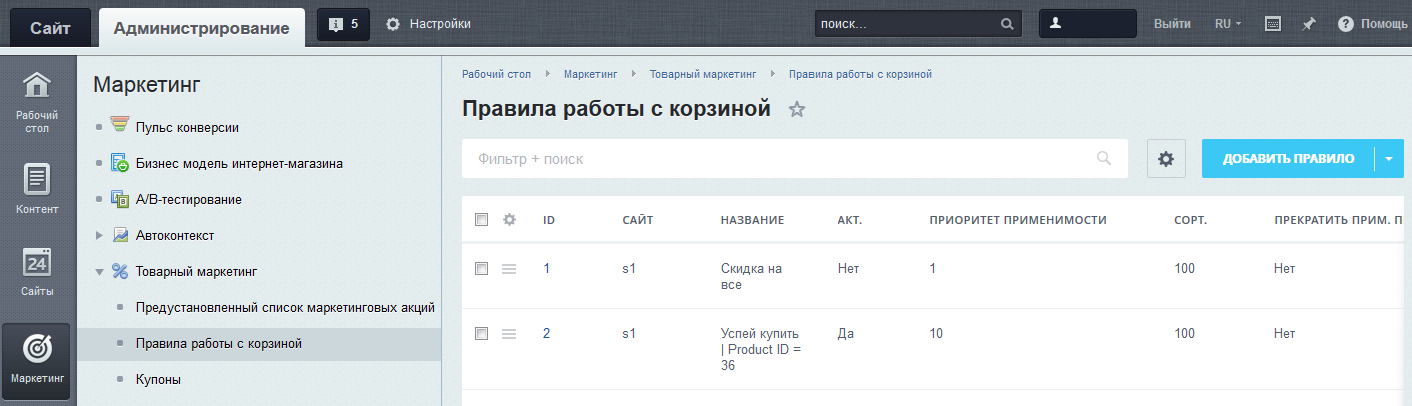
Weekly and Monthly Discount Offers
Let's take a closer look at the discount creation process. For example, online stores often use offers that have time restrictions. Typically, they last no more than a week. These promotions are designed to attract attention and increase revenue. People have become so accustomed to promotions that there are many who constantly search for discounts, deals, and special offers.
Let's try to create a promotion: "25% discount on a set of dishes from December 13 to December 20."
First, in the "General Parameters" section, fill in the fields:
1. Activity: the checked box allows you to receive discounts on the site.
2. Site: as per conditions.
3. Discount name.
4. Interval: duration of the discount.
5. Priority: the higher the number, the faster the discount will be applied.
6. Sort index: depends on the order of application.
7. Stop applying discounts at the designated priority level: when activated, no more than one discount with the same priority can be applied to items.
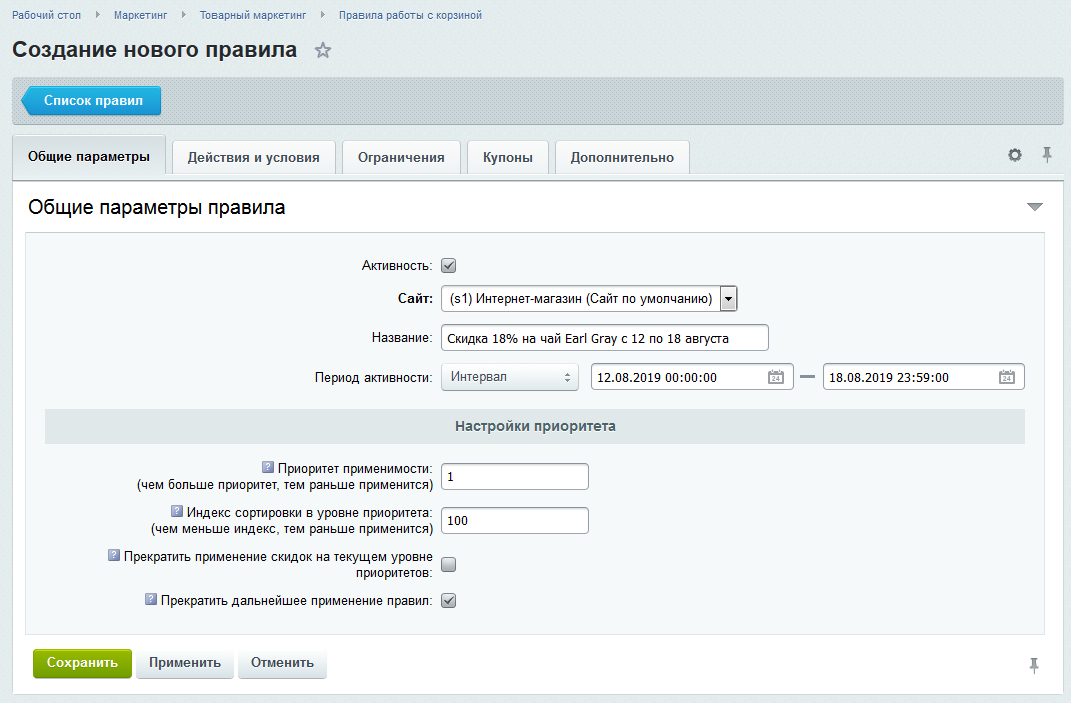
In the "Actions" section, conditions for providing a discount are given, which are determined by operators by clicking on them.
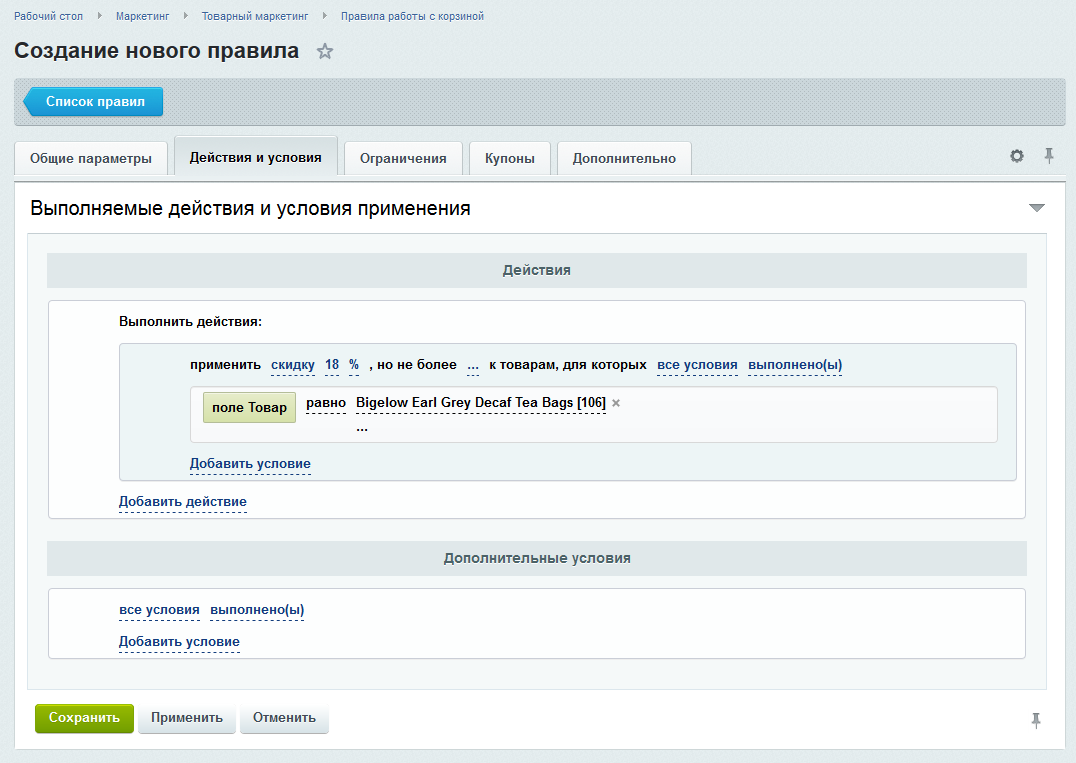
Discounts for holidays
Let's take a closer look at the discount creation processes. For example, online stores often use time-limited offers. They usually last no more than a week. These promotions are used to attract attention and increase revenue. People have become so accustomed to promotions that there are many people constantly looking for discounts, deals, and special offers.
Let's try to create a promotion: "25% discount on a cookware set from December 13 to December 20."
First, in the "General parameters" section, you need to fill in the following fields:
1. Activity: checked to receive discounts on the site.
2. Site: as per the terms.
3. Discount name.
4. Interval: discount duration.
5. Advantage of use: the higher the number, the faster the discount will be applied.
6. Sorting index: depends on the order of application.
7. Stop assigning discounts at the assigned priority level: if this function is activated, more than one discount with the same priority cannot be applied to products.
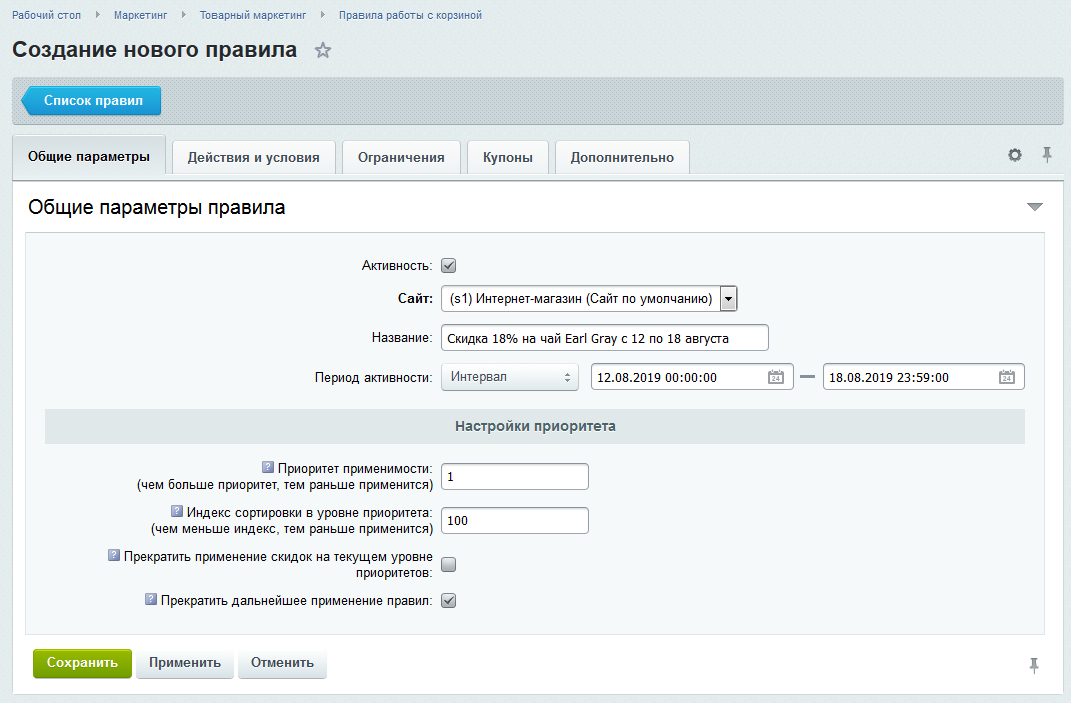
Under "Actions," the conditions for granting the discount are given, and they are defined by operators by clicking on them.
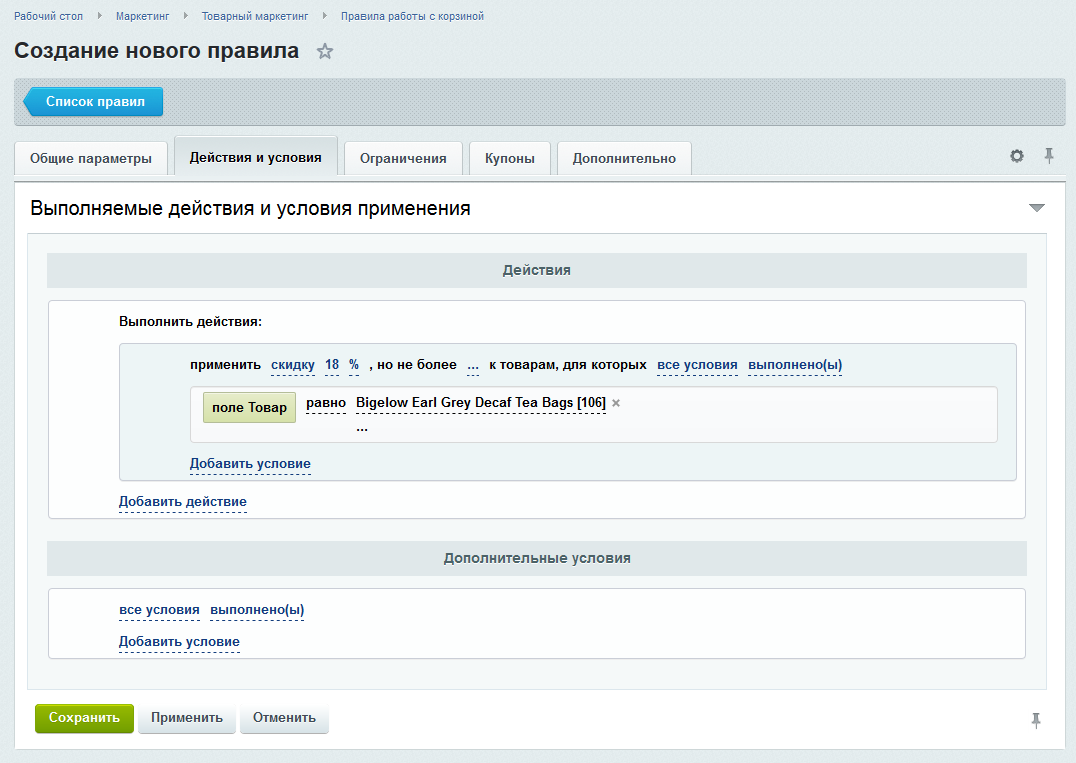
Holiday discounts
Holiday discounts are always dedicated to a one-day event and are time-limited. Usually, they are applied to a specific range of goods, but there are exceptions when discounts apply to the entire section. Discounts can also vary: some groups of goods are given more discounts, some less, and some products are sold without discounts.
Thematic discounts are well-known to buyers and are timed to special days. The most popular promotions are "Black Friday," "Cyber Monday," and "Store Anniversary." Discounts are usually applied for the entire duration of the event and for the entire range of products. Sometimes, discounts are assigned to specific groups of goods or to certain products. Citizens are notified in advance of possible discounts and eagerly await them. And entrepreneurs usually meet the expectations of customers by offering excellent products at low prices.
Let's take such a situation as an example. We want to set a 7% discount on the entire range of electronics that will be sold from January 7th.
The settings in the "Actions and conditions" section will look like the one shown in the image.
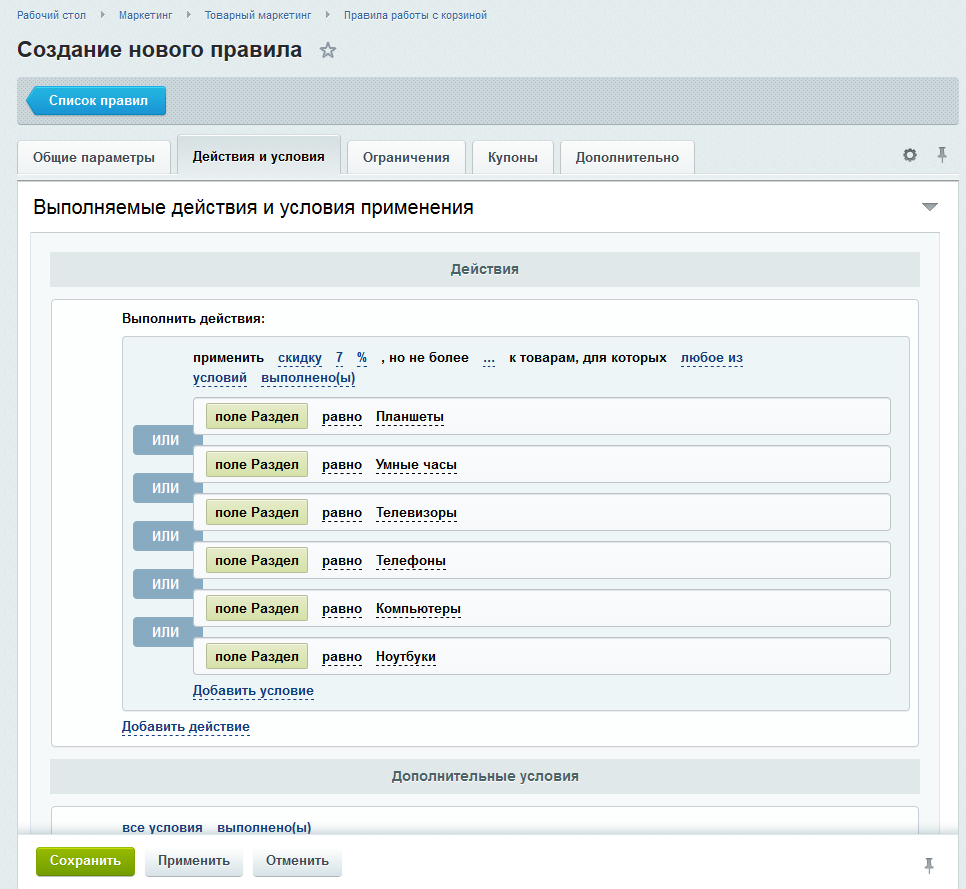
As a result, the price of all items that end up in the cart will be calculated with the discount applied. The discount will not apply to other items from other sections.
The cost of all the products listed above that appear in the cart will be discounted. A discount is not possible on other products.
Product of the day
The most effective discount is one per day with a timer on the product card, and it is particularly popular. It is this discount that forces the buyer to purchase a particular product at such a discount.
As a result, we create a "Product of the Day" module in our online store, where we demonstrate limiting not only by time, but also by the number of other products on promotion. Limitations force customers to make decisions quickly.
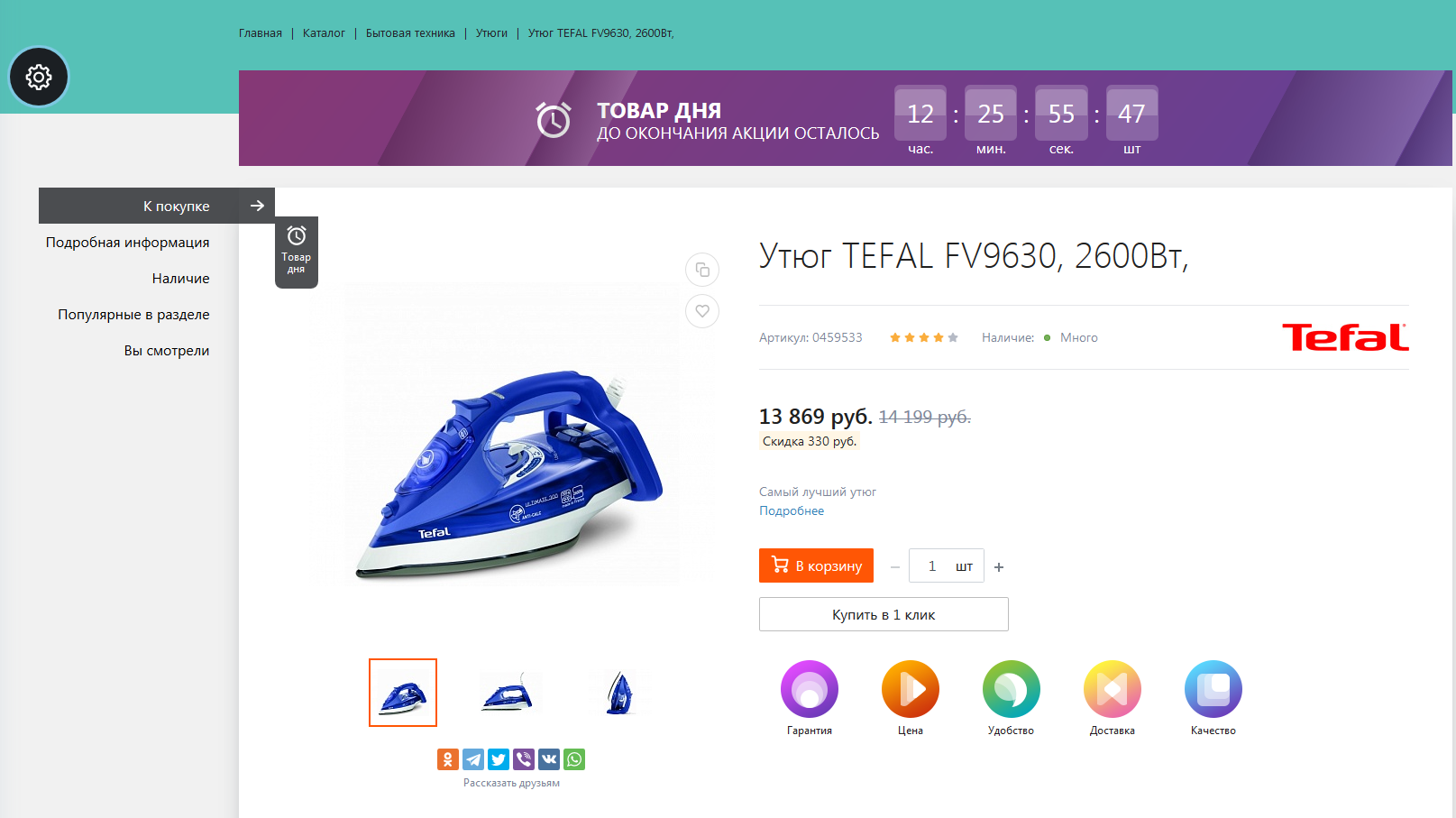
Module setup takes place in the "create/edit product" window. In the separate "Product of the Day" window, we specify:
1. Activate the use of bonuses for the product.
2. Time frame for using bonuses.
3. The size of the bonuses (fixed cost or percentage of this cost).
4. The number of products that participate in the promotion.
There is also the possibility of automatic extension of the promotion. This will allow increasing sales and attracting the attention of customers to products at a reduced price.
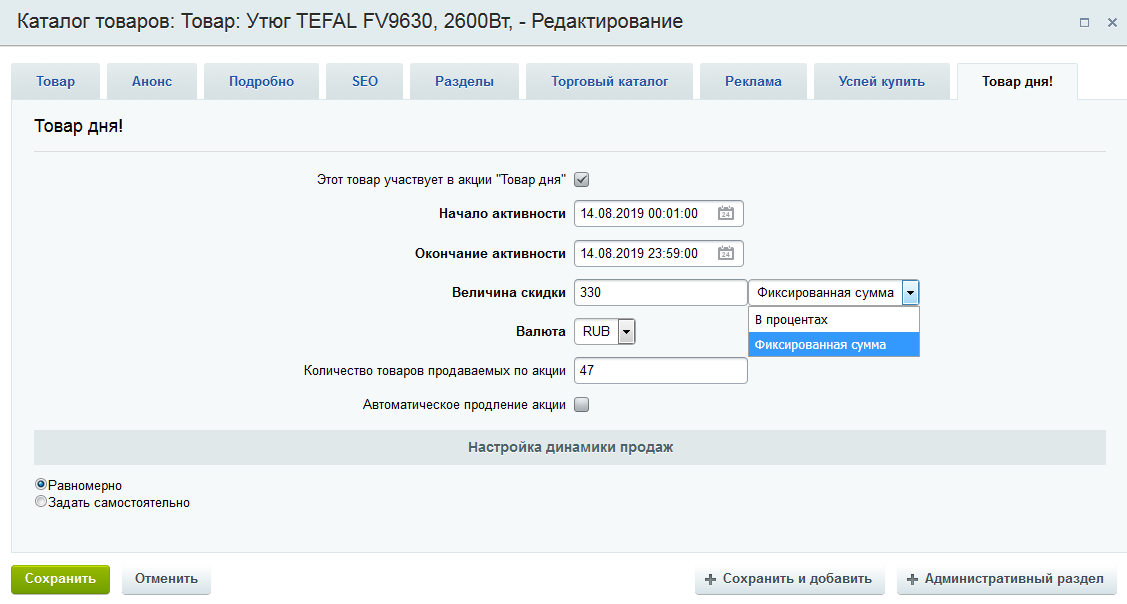
Once the bonuses are set up, their use in the "Product" catalog will appear as the "Product of the Day" icon.
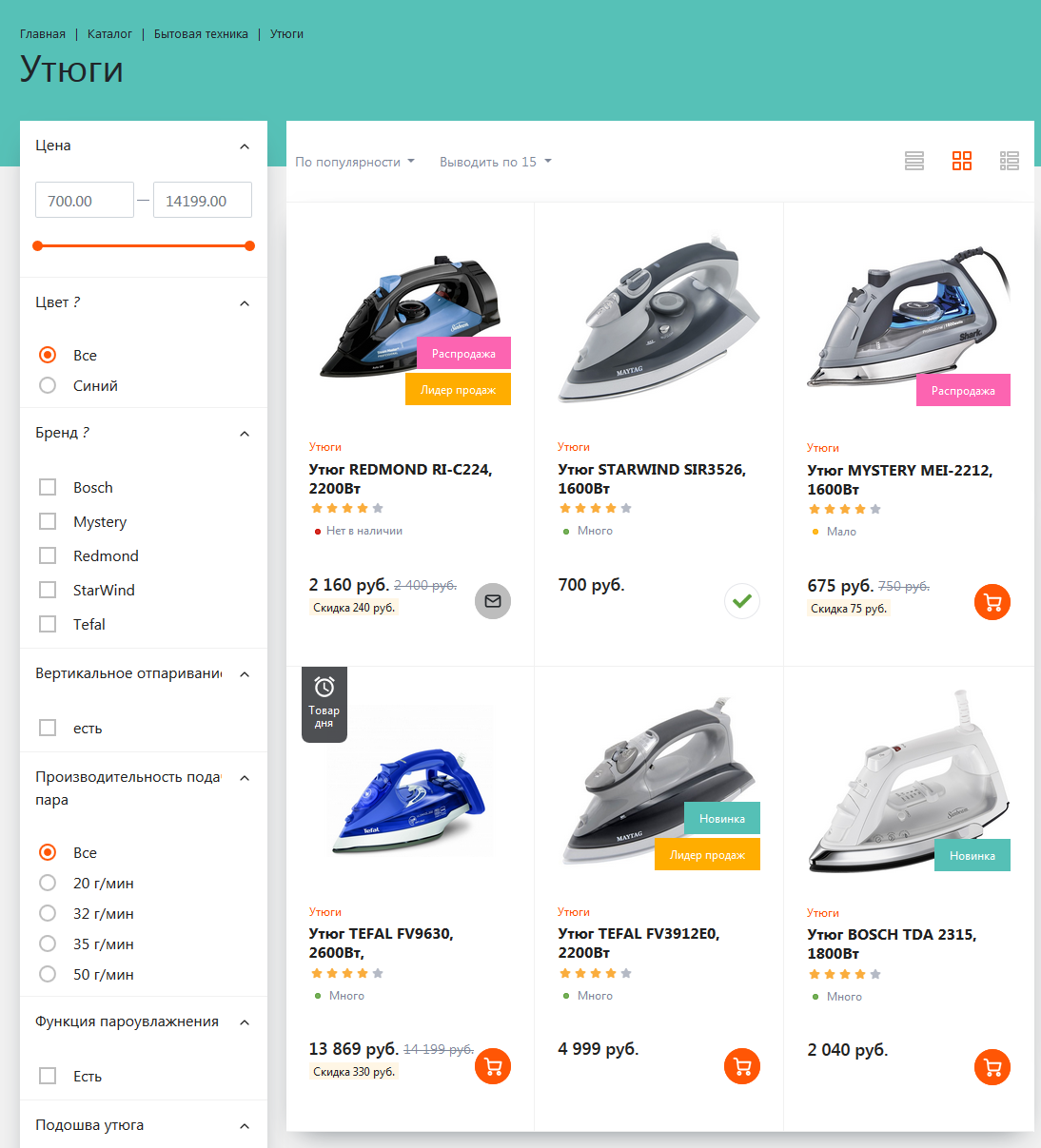
On the product card, a timer for the impact of promotions on the product and the available quantity of the product that participates in the promotion will start.
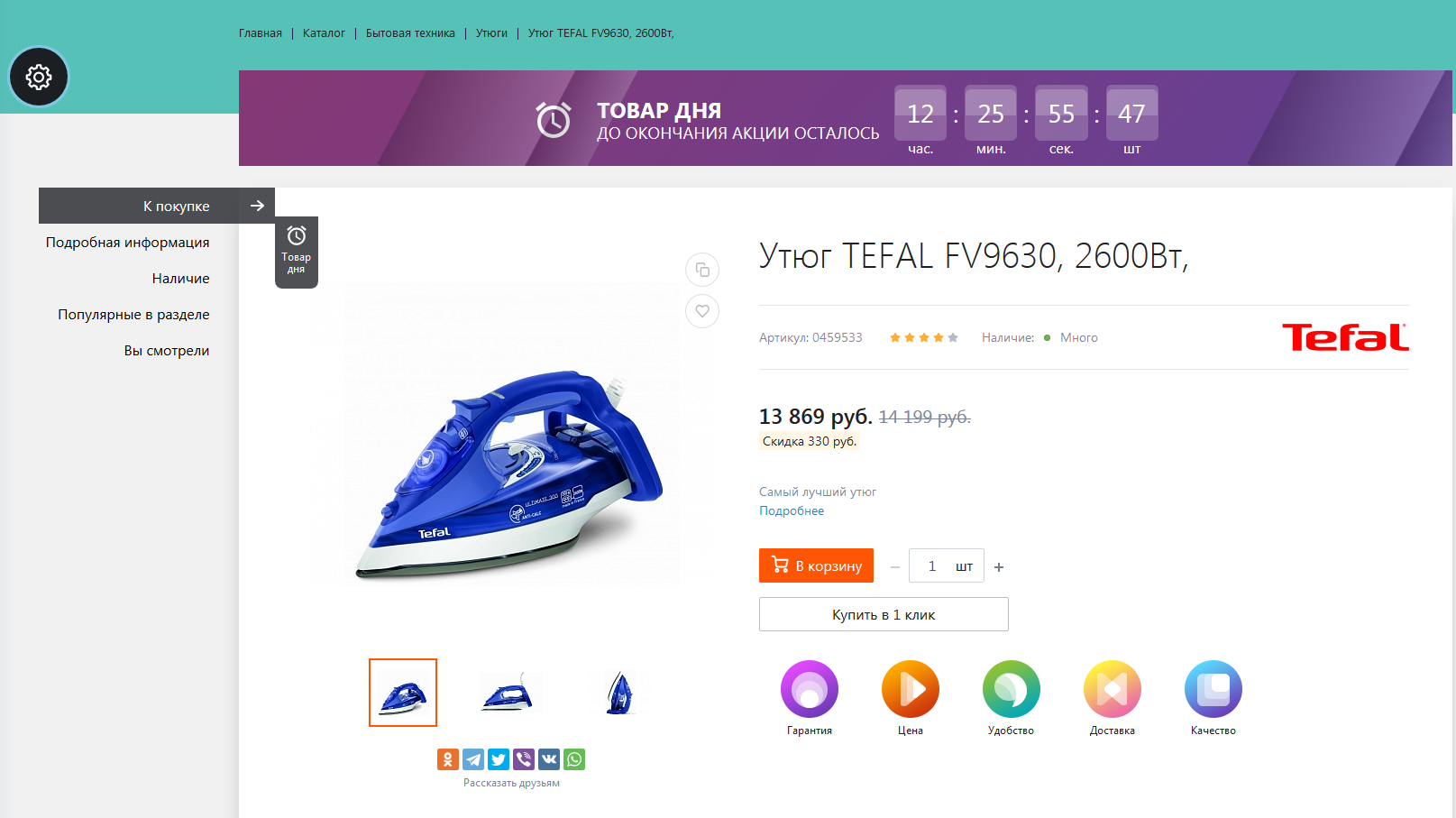
Discounts are also not just about the accessible price for products, but also about establishing special delivery criteria for that product. For example, "Free delivery when buying a sweater".
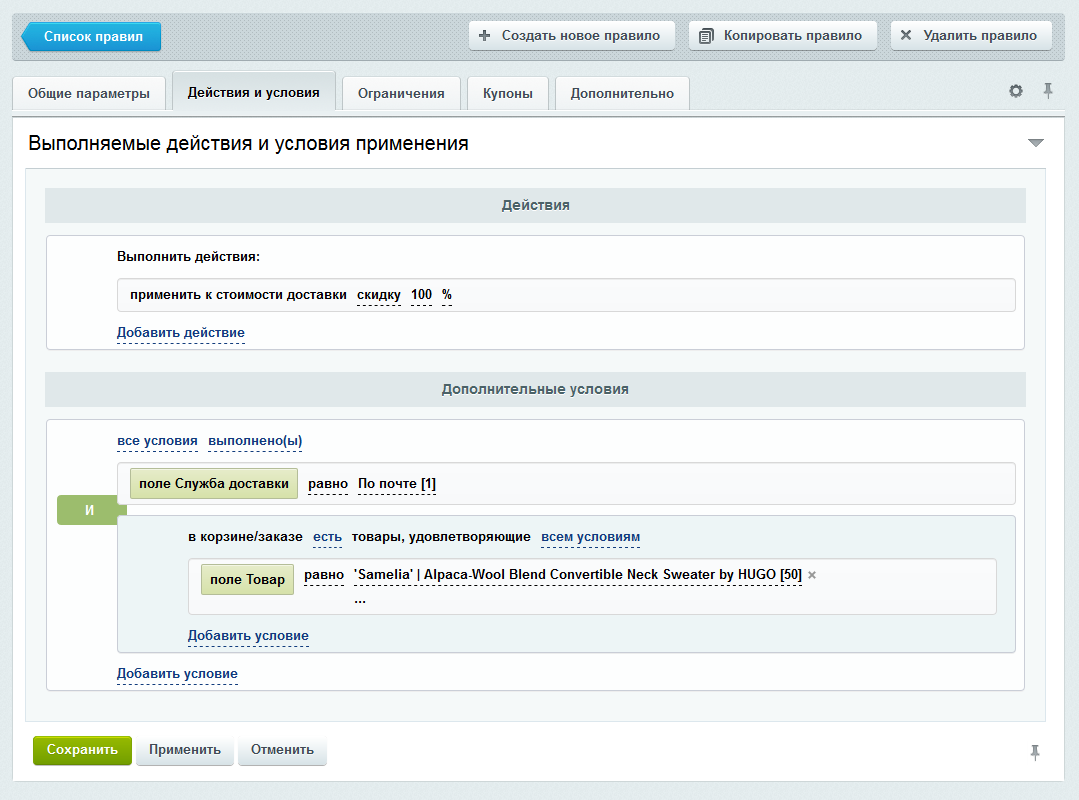
Progressive promotions
Discounts based on a specific sum of money spent is a traditional method used in retail and wholesale trade.
To receive such a discount, one must make a purchase for a certain amount of money...
Offering customers bonuses when purchasing a product for a large required amount can increase the discount by 5-15%. For example, "7% discount on purchases over 10,000 tenge."
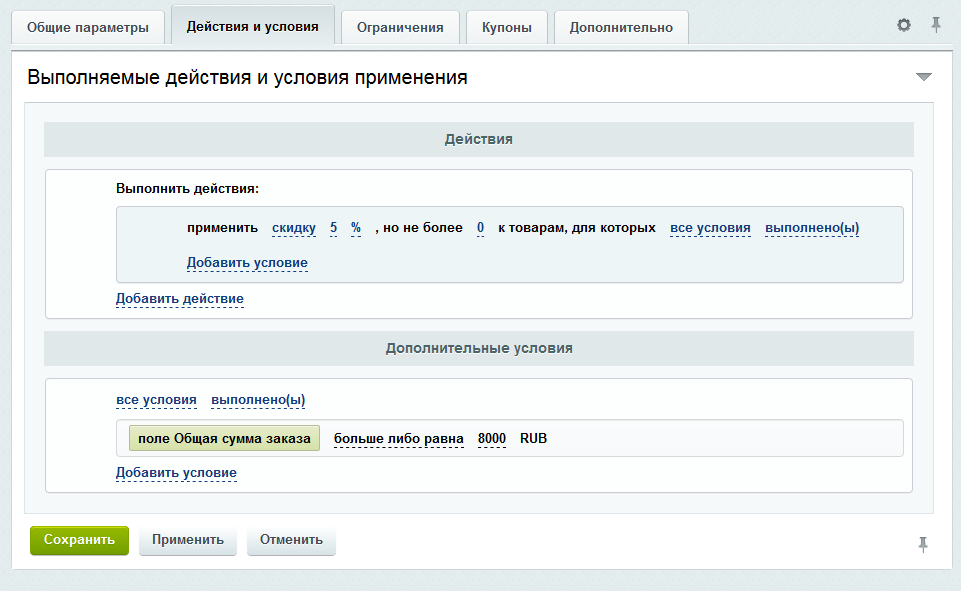
Quantity discounts
Discounts for purchasing a specific number of products. Example: "10% discount on clothing when purchasing two accessories."
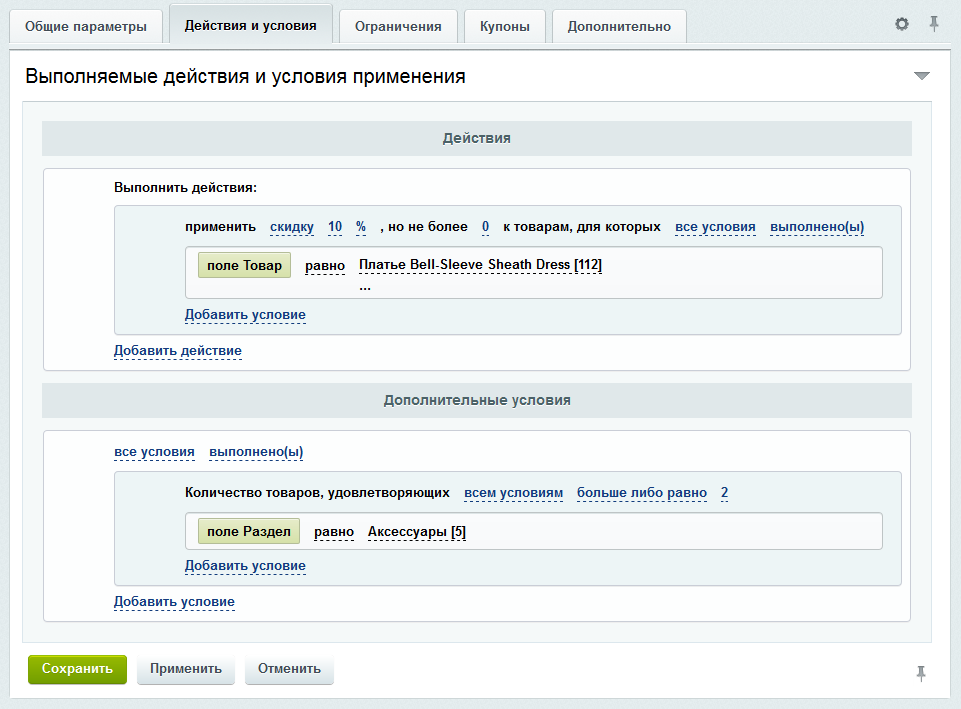
Discounts for user groups
In the Bitrix platform, it is possible to offer bonuses to specific users (discounts for regular customers, club, wholesale, or VIP-client bonuses).
To set up these bonuses, first create a special user group, such as "VIP clients," and invite customers to join it.
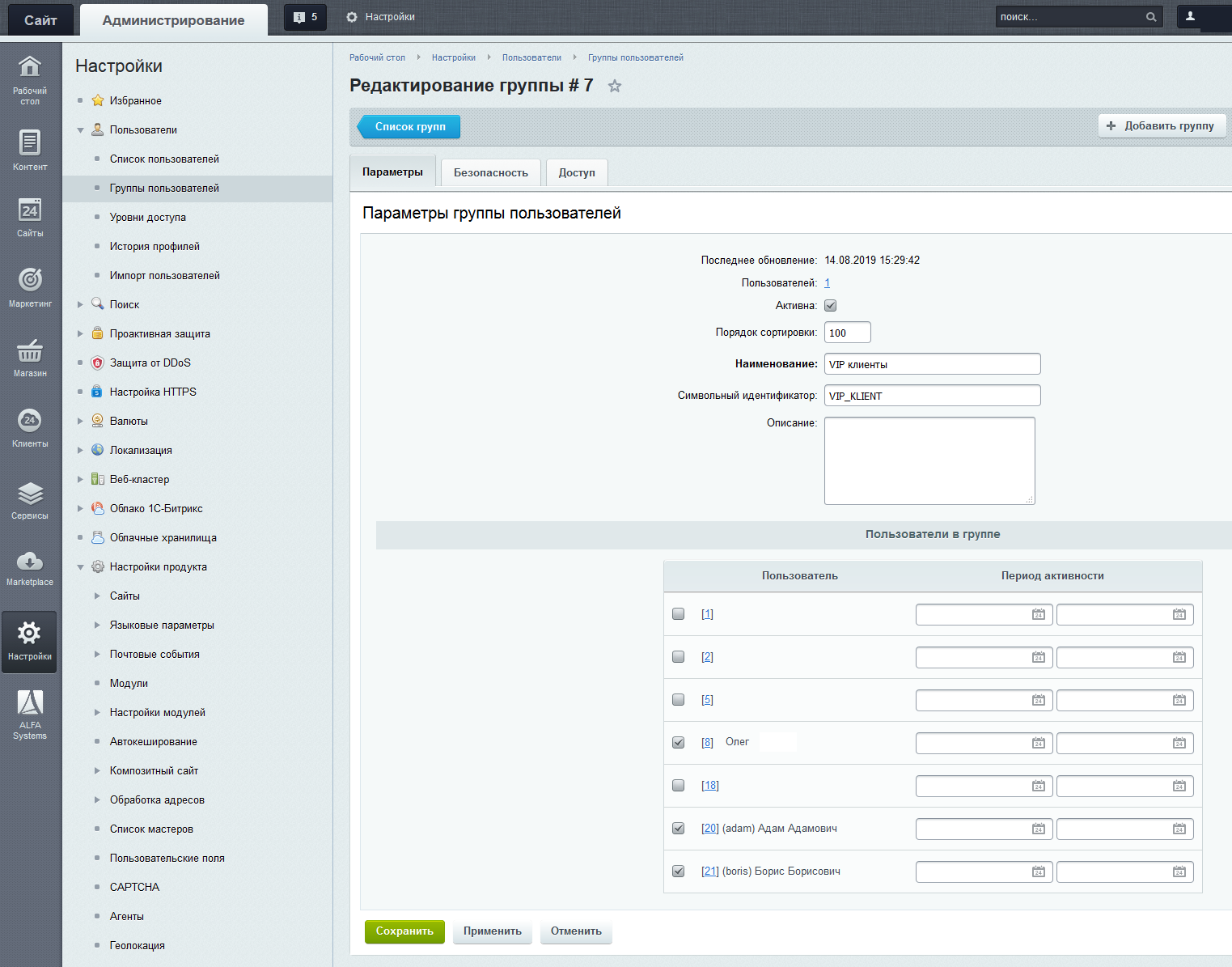
Then, when developing bonuses, the "Restrictions" tab is used to specify the category of users to whom the discount will apply.
Individual discounts
Perhaps the most familiar format of individual promotions is a discount coupon.
A coupon is a unique set of characters that is tied to a specific discount. The customer is given a unique coupon code, which they provide during the process of purchasing a product, and the discount is subsequently applied to the product or order.
How does the coupon work? On the shopping cart rules page, the discount that will be associated with the coupon is displayed for editing. In the "Coupons" tab, click "Add/Select Action" and choose "Add One Coupon" or "Add Multiple Coupons."
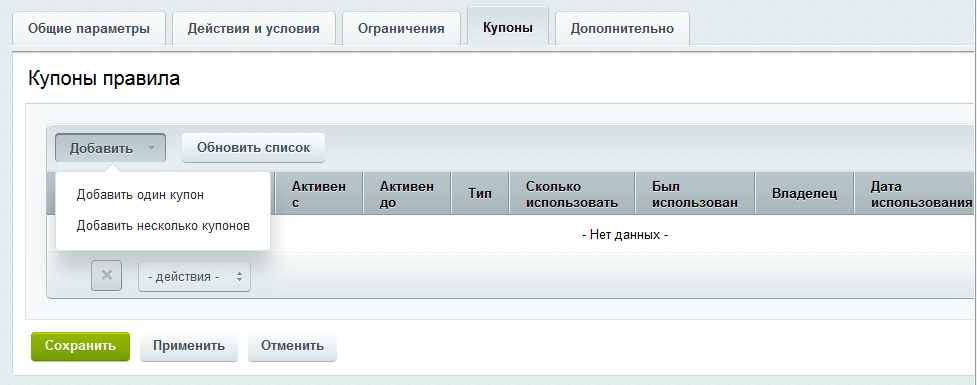
In the coupon editing window:
1. Check the coupon's activity.
2. Enter its name or simply click "Generate Coupon," where a random set of characters is created.
3. Choose the coupon's appearance:
- Coupon for 1 order transaction - the coupon can only be used for 1 item and only once. If there are several products in the order, the coupon is applied to the most expensive item.
- Coupon for one application can be used for any order once.
- Reusable coupon - can be used without limitations.
The most familiar format for individual promotions is probably a discount coupon.
A coupon is a unique set of characters that is tied to a specific discount. The customer is given a unique coupon code which they provide during the purchase process, and the discount is then applied to the item or order.
How does the coupon work? On the shopping cart rules page, the discount that will be associated with the coupon is displayed. Click on the "Add/Select Action" button in the "Coupons" tab and choose "Add a Single Coupon" or "Add Multiple Coupons."
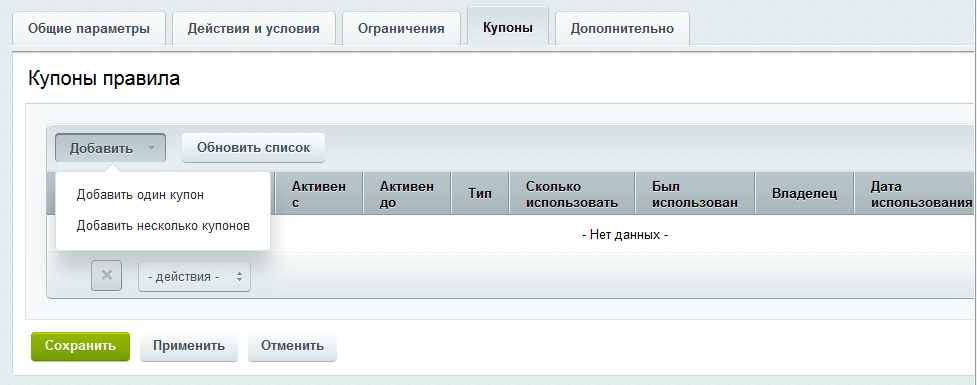
In the coupon editing window:
1. Check the coupon's activity.
2. Enter its name or just click "Generate Coupon" to create a random set of characters.
3. Choose the coupon's design:
- Single-use coupon - the coupon can only be used for one item and only once. If there are several items in the order, the coupon will be applied to the most expensive item.
- One-time-use coupon - the coupon can be used for any order only once.
- Multi-use coupon - the coupon can be used without any restrictions.
4. Check the coupon's activity stage (specify the coupon's impact interval or make it unlimited).
If you want to make a named coupon for a specific customer, select their name from the list. If the field remains blank, anyone can use the coupon.
The stored coupon will be visible in the general list on the "Coupons" page.
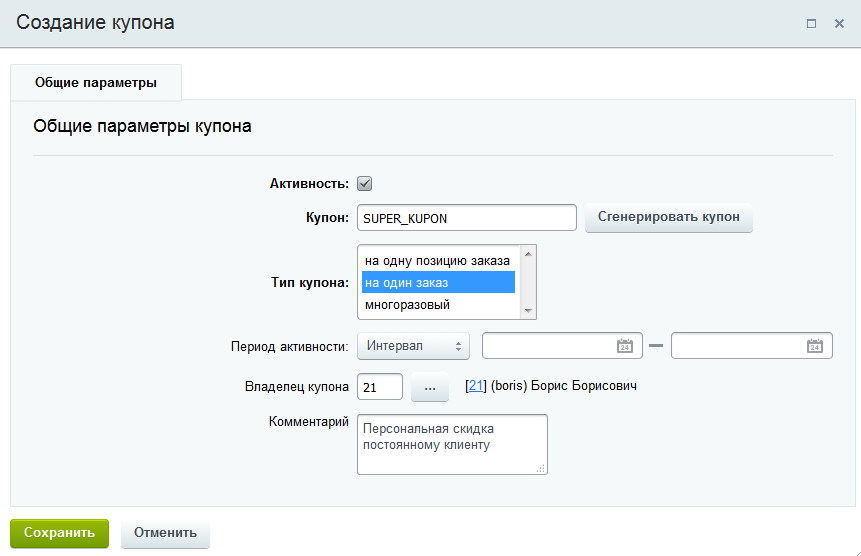
When the customer enters the coupon code on the shopping cart page, the system will automatically recalculate the product price.
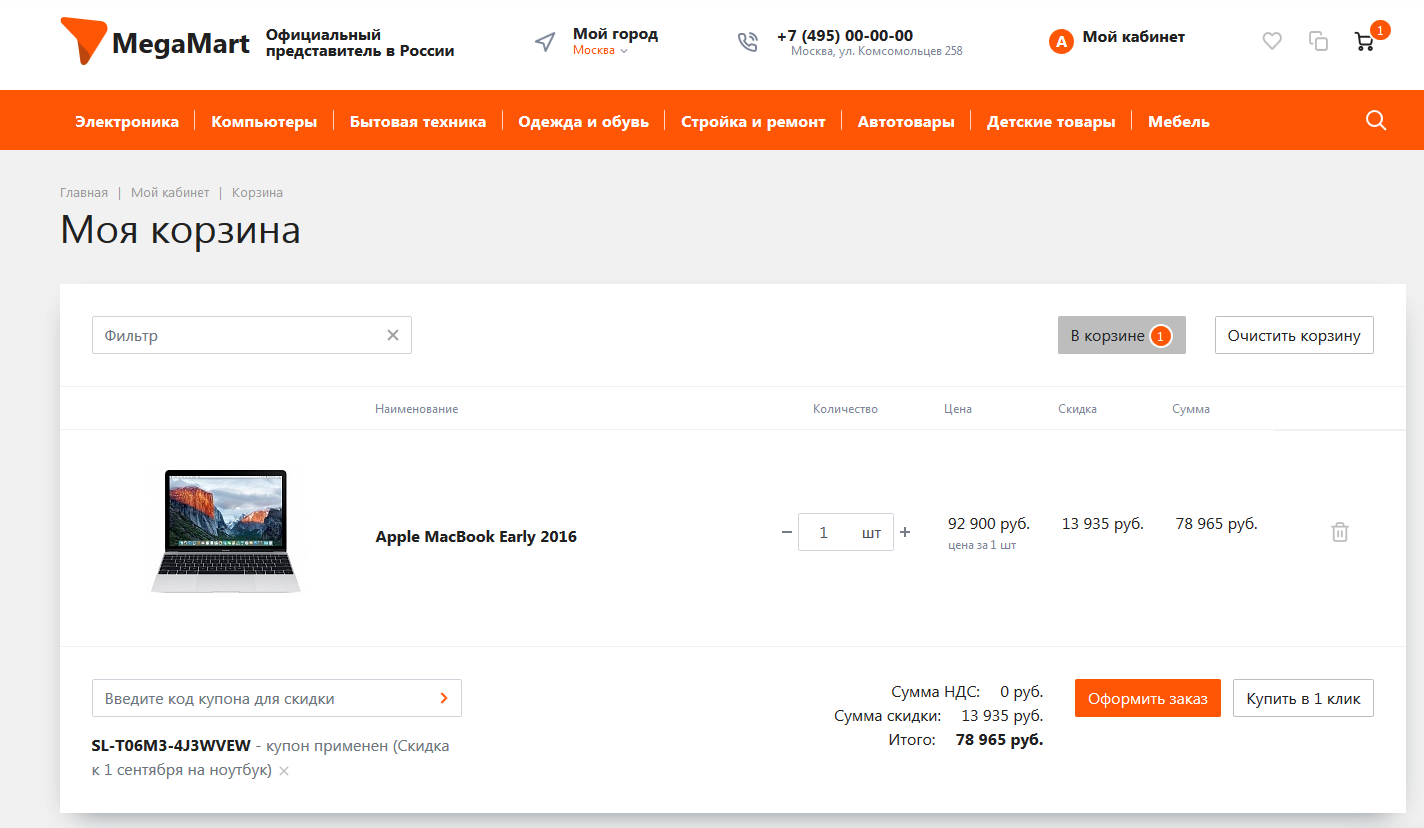
As a result, creating promotions is almost effortless. However, you just need to follow the following rules: the simpler, the better. It's better to make a few simple bonuses than to later take into account a large number of conditions.