In modern business, customers expect fast and convenient communication with a company. Some prefer phone calls, others write in messengers, and some use social networks. However, for a company, such a flow of inquiries can turn into chaos: managers have to switch between different channels, requests get lost, and controlling the processing of inquiries becomes more complicated.
How to solve this problem?
The Contact Center in Bitrix24 is a tool that unites all communication channels into a single system. It allows you to easily process incoming inquiries, avoid losing clients, and manage all communication in a single CRM window.
Which communication channels can be connected?
Bitrix24 supports integration with various channels, helping businesses stay closer to their customers:
- Telephony – rent a virtual number or connect a cloud PBX.
- Messengers – WhatsApp, Telegram, Viber, and other popular apps.
- Social networks – Instagram, VKontakte, Facebook, and other platforms.
- Email – all client emails are stored in CRM and can be assigned to employees.
- Online chat on the website – allows you to instantly respond to visitors and record inquiries.
- Callback – the client leaves a number, and the system automatically connects them with a manager.
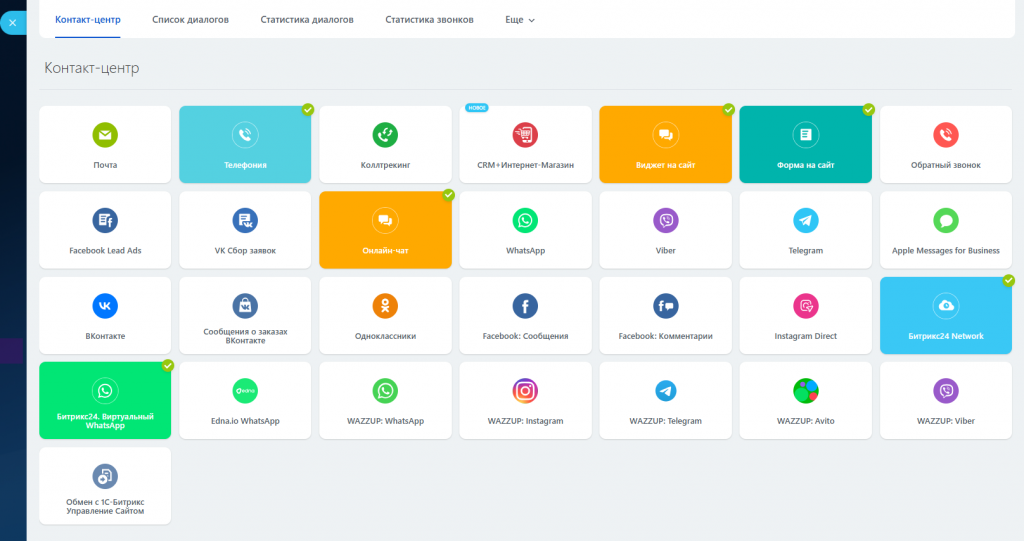
What capabilities does the contact center provide?
Unified communication window. The manager no longer needs to open several programs to respond to a client. All messages, calls, and requests are delivered to Bitrix24, and the reply can be sent through the same channel the inquiry came from.
Complete communication history. All correspondence, calls, and comments are stored in CRM. Even if a client first wrote in a messenger, then called, and later sent an email, the manager will see the entire communication history in the contact card.
Control over request processing. Supervisors can track how quickly managers respond to clients, which inquiries are in progress, and which issues have already been resolved. This helps improve customer service quality and increase team efficiency.
Minimizing client loss. Thanks to centralized request tracking, no inquiry will go unanswered. If a client reaches out outside working hours, you can set up an automatic reply or route the request to available employees.
Conclusion
The Contact Center in Bitrix24 is a convenient business solution that helps improve customer communication. It helps organize manager workflows, prevent lost inquiries, and raise service quality. Try this tool today and see how easy it is to manage customer interactions!